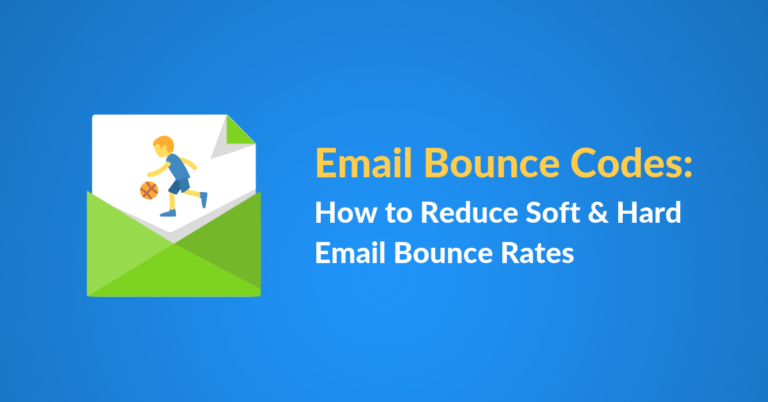Months of preparing the products and services, and then you send emails to inform your contacts but it gets bounced.
Woah! What frustration.
Each bounce means your reader won’t learn about what you wanted them to see.
If you’re promoting a $100 product, not reaching 20 contacts is the equivalent of $2000. That is a lot of potential revenue to leave behind.
To increase your revenue you need to make sure that your emails make it to your readers’ inboxes in the first place.
If you care about your deliverability performance in email marketing, then you’re in the right place.
In this guide, you’ll learn:
- What is an email bounce
- What is the difference between a soft and hard bounce
- 9 reasons why emails bounce—Take them into consideration
- What is an accepted email bounce rate
- 5 tips on how to reduce email bounce rate
- Email Bounce Codes
First, though, let’s cover the basics.
What is a Bounced Email?
A bounced email is an email that is rejected by a recipient’s mail server and get bounced back to you.
In other words, when an email is bounced and couldn’t reach the intended recipient, it gets returned to the sender as a notification with the bounce reason.
Once an email gets rejected by an email server, it’s called a bounce.
The lower your bounce rate is, the better is your email deliverability.
Monitor your email bounce percentage to make sure that your emails are reaching your contacts.
Based on the bounce reasons, there are two types of email bounce:
- Soft bounce
- Hard bounce
Soft vs. Hard Bounces—What is the difference between a soft bounce and a hard bounce?
Your emails might bounce back at you because of an invalid email address or because of a suspicious IP address.
You can tell that the first reason is kinda common and could easily be fixed, however, the second reason sounds a bit serious.
That is exactly how email bounce is split between hard and soft bounce.
What is a hard bounce in email marketing
A hard bounce in email marketing is the result of sending emails to recipients’ addresses that no longer exist. It might also be because of the email’s domain name no longer exists.
Just like in real life, if you send a mail to an unexisting address, the mailperson will show up at your place delivering you back your mail.
In order to maintain the good reputation of your IP address and deliverability of your emails, do not send email to those emails anymore.
Automizy does flag bounced emails in your contact list to not reach them again. This way you keep your bounce rate low in exchange for good deliverability.
What is a soft bounce in email marketing
Soft bounce in email marketing is a temporary delivery issue that is related to the receiving server. Might be a full inbox, email message too large or recipient email server is down or offline.
Soft Vs Hard.
A hard bounce is permanent and can’t be fixed. Yet, a soft bounce is temporary rejection you can fix.
A hard bounce can never turn into a soft bounce.
Contrarily, five consecutive unsuccessful attempts to deliver to a soft bounced email address will turn to a hard bounce.
It could harm the reputation of your IP address.
9 Reasons Why Emails Bounce—Take them into consideration
Emails bounce back to you for multiple reasons, some are in your control while others are not.
Let’s dig into the 9 most common reasons why emails bounce.
1. Triggering email spam filters
Spam filters are the systems that decide whether an email should reach recipients’ inbox or spam folders.
It processes incoming emails so as to prevent spam emails from reaching a user’s inbox.
Be careful with your email subject lines and email content. Reaching spam folders would constantly downgrade your IP address reputation.
2. Getting rejected by server administrators
Server administrators are the scanners that analyze your email content for spam words.
Email subject line tester is a tool used to score the efficiency of your email subject line. It helps you get rid of email spam words by reviewing your subject line.
It could help you decrease your bounce rate while increasing your email open rates.
You can’t just send “Free gifts for everyone” and complain about high bounce rates. That is a fat spammy sentence you have there.
3. Data degradation
Data degradation is something businesses can’t run from. Yet, you can fight it back to not damage your email marketing performance.
Your contact list isn’t something static, it could change and it results in a decay of your data.
There are humans behind the email addresses that make your contact list. Those humans might change:
- Position
- Company
- Phone numbers
- Email addresses, etc
Or even change genders nowadays.
Not updating your contact list may lead to data degradation which can only result in inaccurate data and high bounce rate.
4. Tiny keyboard & fat fingers syndrome
According to FinancesOnline, the use of mobile apps by companies saw a staggering increase of 98% in 2018.
What comes with mobile phones? Tiny keyboard letters.
There’s no spell check for email. Typing mistakes frequently occur for mobile users.
Your users could’ve made a mistake while entering their email addresses.
And you know the deal, an unexisting email address is a hard bounce for you.
Assuming the worse as well, your users might opt-in with a false email address just to obtain a lead magnet.
The point is, invalid email addresses could be the reason behind email bounce rates. Especially hard bounces.
5. Sender Reputation
Sender reputation is at the top of reasons why emails would bounce. Like in real life, a damaged reputation won’t help your business.
Spam filter review and rate you as a sender to verify if you’re a well-reputed sender or not.
Sender reputation is what determines if an ISP would accept your emails or not.
Note: ISP stands for Internet Service Provider. In email marketing, ISP refers to the major email providers: AOL, Hotmail, Outlook, Yahoo, Gmail, Comcast, etc.
You can check your domain reputation with the following free tool:
6. Blacklisted IP address
Blacklists are databases that contain lists of sender domains and IP addresses of known and suspected spammers.
Similarly to that list of restaurants that would give you food poisoning in your city. Those are on your “places to not eat at” blacklist.
An IP address is a number used to identify the source of an email.
Once an IP address is blacklisted, it gets the worst sender reputation and won’t reach inboxes successfully.
7. Your email service provider
Other users from the same ESP you’re using could harm your email deliverability as well.
If a random email software user is spammy and sending suspicious emails, it could temporarily affect your email deliverability. Even though it has nothing to do with you.
At Automizy we make sure that our customers using email marketing in a moderate way, complying with all terms and policies.
We do it to keep your email deliverability the highest.
8. Full recipient inbox
Some email providers offer only unlimited storage.
Once an email user reaches his or her storage limit, all incoming emails will bounce.
Email software like Automizy will hold those bounced emails for some time and attempt to redeliver for you to avoid email undeliverable messages.
Another tip, wait for your recipients to clear clears old messages and create space. And resend your bounced emails.
I recommend sending your soft bounced email after at least 72 hours.
9. Activated recipient auto-responder or vacation reply
Soft email bounces are not something to panic about.
Your email could bounce back to you because your email recipient activated an auto-reply while having a margarita by the beach.
Most employees set up an auto-reply when they go on vacation or will be unavailable.
This would increase your soft bounce rate, but the message may still be delivered after the autoresponder is turned off.
From the email bounce reasons I shared, you can tell that a zero email bounce rate is not possible.
Not doubting your skills, but it depends on factors that are out of your control.
But what would be an acceptable bounce rate to live with?
What is an Acceptable Email Bounce Rate?
Even if you’re the most perfectionist savvy email marketer, you won’t hit 100% deliverability rate. Not because I doubt you, but there are factors that are out of your control.
The acceptable emails bounce rate is between 2% and 5%. Yours might be much lower.
If you’re at the 2% bounce rate level that is fine and not harming your email reputation.
When to panic? If your bounce rate exceeds 5%, you can freak out.
You need to immediately analyze the matter and determine the issue and reasons behind it.
Start by identifying whether it’s a hard or soft email bounce.
Here are 5 tips on how to reduce email bounce rate and prevent having undelivered emails.
5 Tips on How to Reduce Email Bounce Rate
1. Require double opt-in for new contacts
One way to avoid hard bounce is to make sure that you are receiving the correct email addresses of your subscribers.
A double opt-in email marketing is known as confirmed opt-in, is when the user subscribes to your list and is then required to confirm their email.
Require double opt-in email verification to verify your subscribers’ identity, and make sure you subscribers entered a valid email address.
Double opt-in emails protect you from spammers, bots and fake email addresses that could increase your hard bounce rate.
This is commonly done through automated confirmation emails that are sent immediately upon user registration.
Creating a double opt-in registration process allows building a more engaged email list with authentic email addresses.
Other than protecting your email list from spammers and fake addresses, subscribers tend to misspell their email addresses.
A misspelled email address results in a bounced email for you.
You might think double opt-in would influence the results of your lead generation campaigns. But if you care about quality, then size doesn’t matter ?.
2. Scrub your email list
The sad truth, some email addresses don’t last forever.
Just because you’re subscribers joined your email list through a double opt-in process doesn’t mean they’re gonna be there forever.
Your contacts might:
- Change their email addresses
- Get a new job with a new email address
- Delete their existing email address, etc.
Clean your email list at once per year at least to keep your addresses up-to-date and fight against email bounce rate.
Just because you’re sending to a good email list right now doesn’t mean those contacts will still be active in a year.
You can use email scrub services to evaluate your email contact list and get rid of expired email addresses.
The lower your bounce rate, the better the reputation of your IP address.
3. Segment your email lists by engagement
Segment your email lists by engagement and previous contact action to reach out to engaged contacts first.
Other than avoiding undeliverable emails, email list segmentation could increase your email opens and CTR rates.
Segmenting your email list is among email list management best practices. It helps you keep your bounce rates low by reaching out to contacts who actually interact with your emails.
4. Avoid looking spammy
Email spam filters are getting more sophisticated every day. Email servers constantly analyze the context in which you use your keywords.
In order to avoid soft email bounces:
- Watch your subject line – use this free email subject line tester to decide on a good subject line.
- Avoid all caps, exclamation points
- Keep your emails short
- Use a reliable ESP
- Use links smartly
- Include your contact address in the footer
- Include an unsubscribe link
Spam words could damage your deliverability, be careful when writing your emails.
Here is a shortlist of spam words to avoid in your subject lines:
100% – #1 – $$$ – 100% free – 100% Satisfied – 50% off – Accept credit cards – Acceptance – Access – Act Now ‘ Action – Additional income – All natural – All new – Amazed – Amazing – Apply now – Apply Online – Buying – Free – Cheap – Earn – Extra – Cash – Free gift – Money – Million – Billion – Urgent -Win.
Even if you get lucky with such spam words and reach inboxes, your email open rates would be low.
5. Never purchase email lists
For this point, I’d be straight to the point.
Don’t ever buy email lists or even consider the option.
A purchased email list can only guarantee you the highest hard and soft bounce rate. With a couple of lawsuits.
By sending email to a purchased email list you’re at the risk of breaking a couple of global laws.
Violation of the CAN-SPAM Act or GDPR could lead you to penalties of up to $42,000 per email. That is one expensive email if you ask me.
Email Bounce Codes
When you send an email campaign and you receive a bounce notification from a mail server, use the numeric bounce code to determine if the bounce is a hard bounce or a soft bounce.
Email bounce codes fall into two categories: traditional bounce codes and enhanced bounce codes.
Traditional bounce codes
Traditional SMTP bounce reasons are made of three-digit codes. For example 250.
| Code | Explanation |
| 421 | <domain> Service not available, closing transmission channel |
| 450 | Requested mail action not taken: mailbox unavailable (e.g., mailbox busy) |
| 451 | Requested action aborted: error in processing |
| 452 | Requested action not taken: insufficient system storage |
| 500 | The server could not recognize the command due to a syntax error. |
| 501 | A syntax error was encountered in command arguments. |
| 502 | This command is not implemented. |
| 503 | The server has encountered a bad sequence of commands. |
| 504 | A command parameter is not implemented. |
| 550 | User’s mailbox was unavailable (such as not found) |
| 551 | The recipient is not local to the server. |
| 552 | The action was aborted due to exceeded storage allocation. |
| 553 | The command was aborted because the mailbox name is invalid. |
| 554 | The transaction failed for some unstated reason. |
Enhanced bounce codes
Enhanced SMTP bounce reasons are three-digits separated by decimal points, like 5.3.1.
| Bounce Code | Bounce Type | Description |
| 4.2.2 | Soft | The email account is over quota |
| 5.0.0 | Hard | Address does not exist |
| 5.1.0 | Hard | Other address status |
| 5.1.1 | Hard | Bad destination mailbox address |
| 5.1.2 | Hard | Bad destination system address |
| 5.1.3 | Hard | Bad destination mailbox address syntax |
| 5.1.4 | Hard | Destination mailbox address ambiguous |
| 5.1.5 | Hard | Destination mailbox address valid |
| 5.1.6 | Hard | Mailbox has moved |
| 5.1.7 | Hard | Bad sender’s mailbox address syntax |
| 5.1.8 | Hard | Bad sender’s system address |
| 5.2.0 | Soft | Other or undefined mailbox status |
| 5.2.1 | Soft | Mailbox disabled not accepting messages |
| 5.2.2 | Soft | Mailbox full |
| 5.2.3 | Hard | Message length exceeds administrative limit. |
| 5.2.4 | Hard | Mailing list expansion problem |
| 5.3.0 | Hard | Other or undefined mail system status |
| 5.3.1 | Soft | Mail system full |
| 5.3.2 | Hard | System not accepting network messages |
| 5.3.3 | Hard | System not capable of selected features |
| 5.3.4 | Hard | Message too big for system |
| 5.4.0 | Hard | Other or undefined network or routing status |
| 5.4.1 | Hard | No answer from host |
| 5.4.2 | Hard | Bad connection |
| 5.4.3 | Hard | Routing server failure |
| 5.4.4 | Hard | Unable to route |
| 5.4.5 | Soft | Network congestion |
| 5.4.6 | Hard | Routing loop detected |
| 5.4.7 | Hard | Delivery time expired |
| 5.5.0 | Hard | Other or undefined protocol status |
| 5.5.1 | Hard | Invalid command |
| 5.5.2 | Hard | Syntax error |
| 5.5.3 | Soft | Too many recipients |
| 5.5.4 | Hard | Invalid command arguments |
| 5.5.5 | Hard | Wrong protocol version |
| 5.6.0 | Hard | Other or undefined media error |
| 5.6.1 | Hard | Media not supported |
| 5.6.2 | Hard | Conversion required and prohibited |
| 5.6.3 | Hard | Conversion required but not supported |
| 5.6.4 | Hard | Conversion with loss performed |
| 5.6.5 | Hard | Conversion failed |
| 5.7.0 | Hard | Other or undefined security status |
| 5.7.1 | Hard | Delivery not authorized message refused |
| 5.7.2 | Hard | Mailing list expansion prohibited |
| 5.7.3 | Hard | Security conversion required but not possible |
| 5.7.4 | Hard | Security features not supported |
| 5.7.5 | Hard | Cryptographic failure |
| 5.7.6 | Hard | Cryptographic algorithm not supported |
| 5.7.7 | Hard | Message integrity failure |
| 9.1.1 | Hard | Hard bounce with no bounce code found. It could be an invalid email or rejected email from your mail server (such as from a sending limit). |
Conclusion
In dealing with email bounce rates, you’ll have to accept the small percentages of bounces and do your part to keep it as low as possible.
It’s not too complicated to fight against bounce rates, you’ll have to respect your email list, and update it to avoid data decay.
By following the guidelines I shared with you, you can prevent harmful bounce rates and reach more email inboxes.