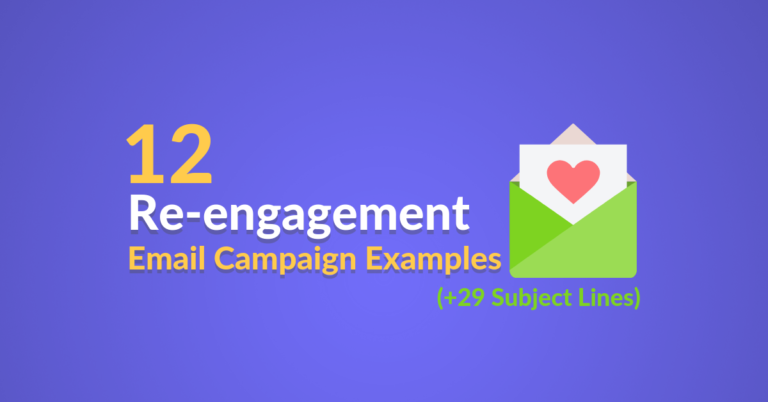Let’s admit it, we all have an email list we subscribed to but we never open an email or click a link to a page. It is just a fact.
But as an email marketer, you shouldn’t accept the fact that some contacts lose touch. Instead, you MUST wake the sleeping contacts in your mailing list and try to re-activate them back again with re-engagement email campaigns.
With effective re-engagement campaigns, you can get customers back, and it costs cheaper than acquiring new ones.
In this guide you will learn:
- Why should you use a re-engagement email campaign
- How to detect inactive contacts
- 6 tips in how to write re-engagement emails
- 12 of the best re-engagement email examples
- How to create a re-engagement email campaign to win back customers
- 29 re-engagement email subject lines to win back inactive email subscribers
So let’s get to work.
Why Should You Use a Re-engagement Email Campaign
Your new email subscribers show high engagement with your brand, yet, some subscribers turn to inactive contacts after some time.
Here are a few reasons why it happens:
- They lost interest in your newsletter, product or service
- They found an alternative to your solution
- They didn’t understand all the benefits that your product offers
- They simply forgot about you
Subscribers turn inactive, that is a reality. And that is why you should use re-engagement email campaigns.
According to Invesp, turning an inactive subscriber into a customer costs 5 times cheaper than acquiring a completely new customer, where inactive subscribers generate 7% of overall business revenue.
Instead of increasing your budget to acquire new customers, you could start creating re-engagement email campaigns and achieve the same result with fewer resources.
How to Detect Inactive Contacts
Inactive contacts are contacts who have not interacted with your email campaigns during the last 1-3 months.
Determining whether a contact is ‘active’ or ‘inactive’ doesn’t have one true answer. It largely depends on how you define an active contact.
A common way to detect inactive contacts is by the lack of email opens.
Track how long it has been since a contact last opened an email from your company. Check their open rate or click-through rates for emails sent in the past 2 months.
It’s important to detect inactive contacts before sending re-engagement campaigns, as these types of emails can be annoying for active contacts.
Some people believe that if they do not interact with the company’s emails for some time, then the company should no longer contact them at all.
How to find inactive contacts who didn’t interact with your emails?
Probably the email marketing software you use provides you with behavior-based filtering to detect inactive contacts and send them re-engagement emails for a chance to win them back.
For example, here is how it’s done in Automizy. You can filter your contacts based on opened/clicked emails.
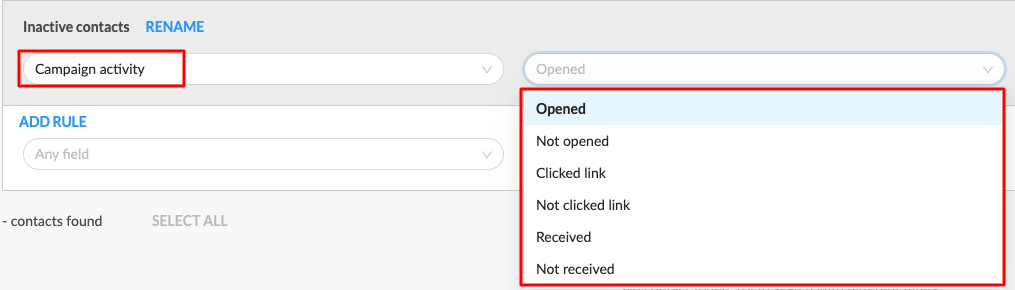
Then add the 5 last campaigns you’ve sent to your contacts and select “not opened” to filter the contacts who didn’t open your last 5 emails.
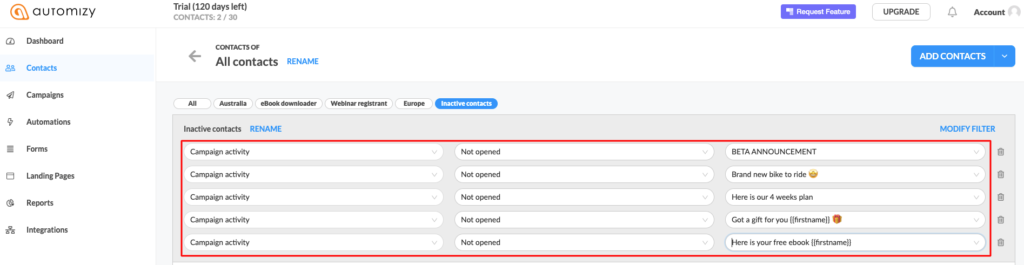
What to do once you’ve detected the inactive contacts?
You’ll have to label them using contact tags so you can trigger a re-engagement email sequence just for them.
Continue reading to get to the part where I show you how to set up a re-engagement email sequence.
6 Tips on How to Write Re-engagement Emails
1. Give your contacts a reason to stay engaged
Give your contacts a reason to stay engaged by showing them the value of staying subscribed. This could be anything from product updates, new products on sale, or exclusive offers for subscribers only.
You can also show how you’ve been using their feedback and include testimonials saying how great it is that they’re still with you!
Winning back your inactive customers costs less than acquiring new ones, so don’t give up.
2. Show that you value your contacts
Show that you value your contacts by thanking them for staying with you.
You can also show how much they mean to the company and include personal messages from different members of staff who interacted with them previously to show that the people behind the business care.
3. Get emotional
Get emotional by showing how much the company will miss their customer if they unsubscribe.
This could be a message from the CEO, or some humorous graphics highlighting what it feels like when they’re no longer on your list and missing out on all of the great content you share with them.
The purpose of this email is to show that while your customers may have forgotten about you, for now, there’s always a chance they’ll come back in the future.
And at least they know you care enough about them to send an email reminding them.
Check the Duolingo re-engagement email example in the next section to see how they got emotional to re-engage inactive users.
Don’t forget: The best re-engagements are those triggered automatically so don’t start mailing everyone – follow the next sections to find how it’s done.
4. Ask questions
Most people find email challenging, especially the unsubscribe process. Offer your readers a way to get back in touch with you so they can learn about upcoming content or share their feedback on previous emails.
Asking your inactive contacts questions helps them remember why they signed up for your list in the first place.
Questions can also put them on a path to help you solve their problem, or provide valuable insight into what’s holding them back from engaging with your content and purchasing your products/services.
5. Include a CTA to click if they still want to hear from you
Since you already know they’re “inactive” at this point, don’t leave them hanging.
Let them know that if they still want to hear from you and learn about your new content, or get notified of a sale.
One way of doing that is by including a CTA button that they can click if they’d still want to hear from you.
“If you’re still interested in hearing from us, click here.”
It’s a simple and unexpected way of saying “yes I’m still talking to you”. This type of CTA also has the added benefit that helps win back inactive contacts.
You don’t have anything to lose by including this line at the end of an email because even if someone doesn’t click, most likely next time they’ll unsubscribe from your list.
6. Provide an opt-out option
You must include an unsubscribe link or an opt-out option in every email.
Don’t try hard to keep inactive contacts in your list. I mean everyone wants a larger list. But, if your list is filled with inactive contacts your email analytics won’t be accurate.
The cleaner the email list, the more accurate analytics you have.
An unsubscribe is always better than a contact who’s “dead” on your list.
12 of The Best Re-engagement Email Campaign Template Examples
We have collected a list of 12 of the best re-engagement email campaign examples, let’s go through it one by one.
We miss you emails
1. Duolingo
This email from Duolingo is a classic we miss you re-engagement message. Using their avatar, with a sad crying face to draw emotional interest from their inactive users.
Sometimes all it takes to win back lost subscribers is a cute, casual message that shows you’ve been paying attention to them.
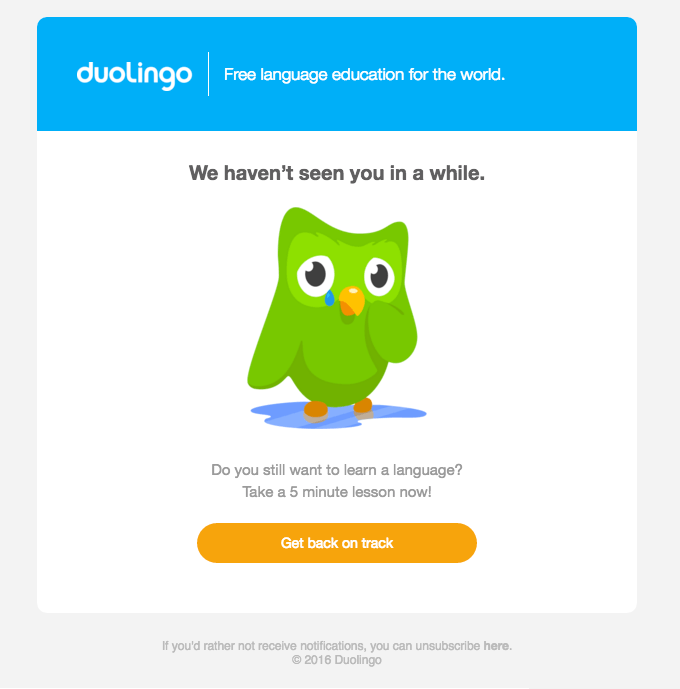
2. Webflow
Subscribers might try your product for a while and then they might change their minds. You can show them what they are missing with a re-engagement campaign. Reassure them that your product is worth keeping.
“Since we last saw you, 10,234 designers started using our CMS”
Webflow did show some compelling statistics and a vision about their solution. It’s very engaging.
Bold typography and outstanding design accompanied by a video.
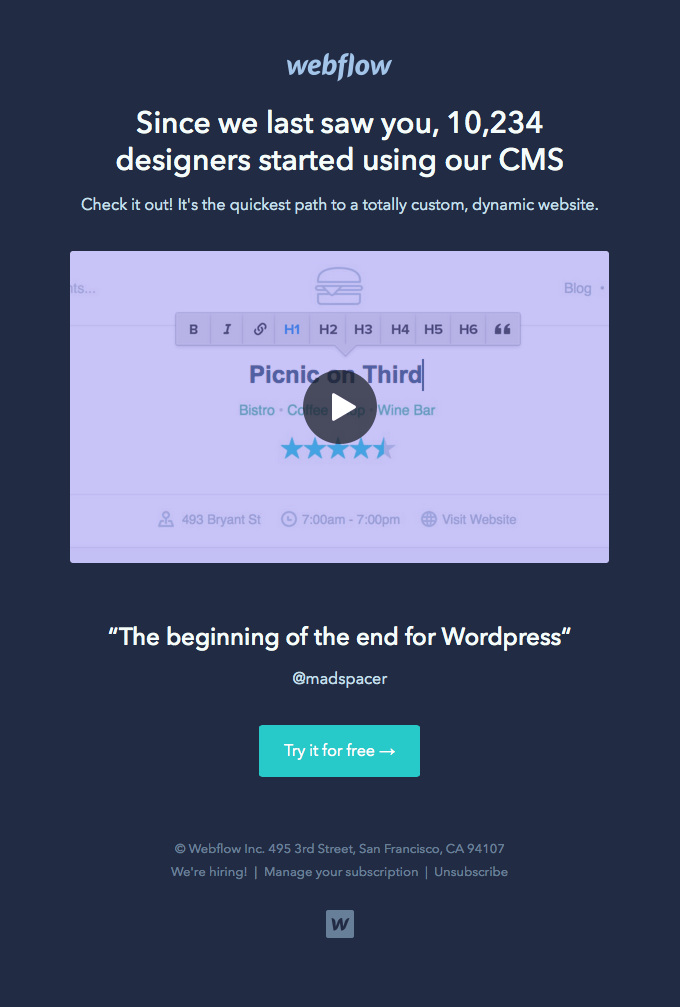
Time-triggered reactivation emails
3. ModCloth
This email from ModCloth is pretty tricky – by offering a coupon as a 6 months anniversary treat. Who doesn’t love to feel extra special? No one.
By understanding their data and for how long a customer has been inactive, they manage to launch time-triggered reactivation emails.
That helps them send even more effective emails. It draws those people back to the website, where they might use their coupon to make a purchase and get back to the active customers’ list.
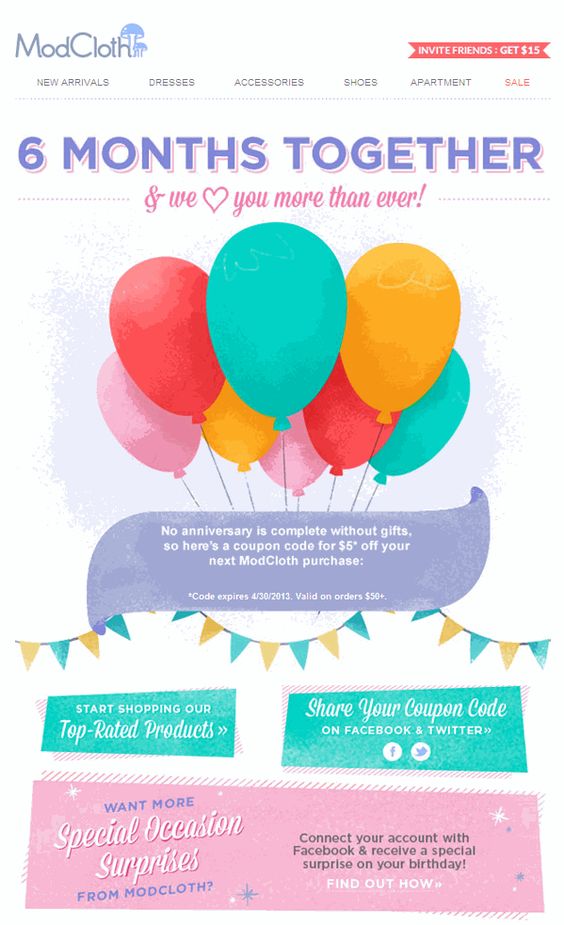
4. Aweber
Customer retention is way cheaper than acquiring new customers. For that, never leave inactive subscribers behind and make them your first choice of increasing your conversion rates.
Here’s an example of a re-activation re-engagement email sent to inactive blog subscribers.
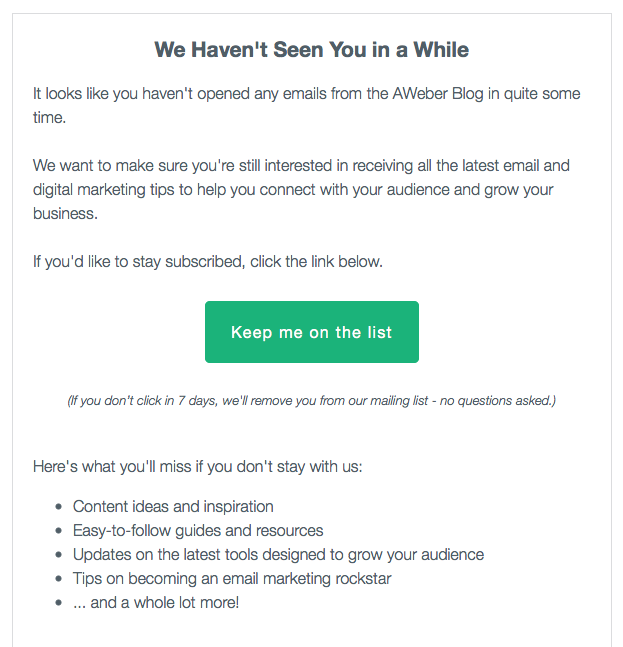
Once a contact clicks on the green CTA, contacts will keep receiving emails, those who do not click it will be removed from the mailing list after 7 days.
You can create a similar re-engagement email sequence in Automizy, your sequence would look like the following:
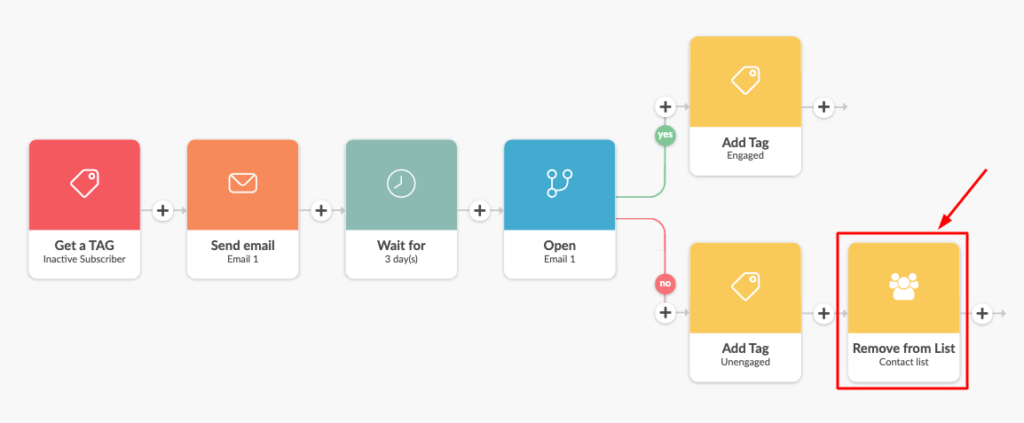
Each inactive contact gets a re-engagement email, and if they open it that’s a win and they’re no longer considered inactive. However, those who didn’t open the email are getting removed from the list.
Abandoned cart recovery emails
69.89% of website visitors abandon their shopping carts. Creating an automated cart recovery email campaign is crucial to turn visitors into customers.
5. Asos
Re-activate your potential customers after they left a product in your webshop’s cart with a win-back email.
Let them know that these items are still waiting for them, and create some sense of urgency so they would complete their purchase quicker.
With a humorous headline and copy, ASOS sent the following re-engagement email template.
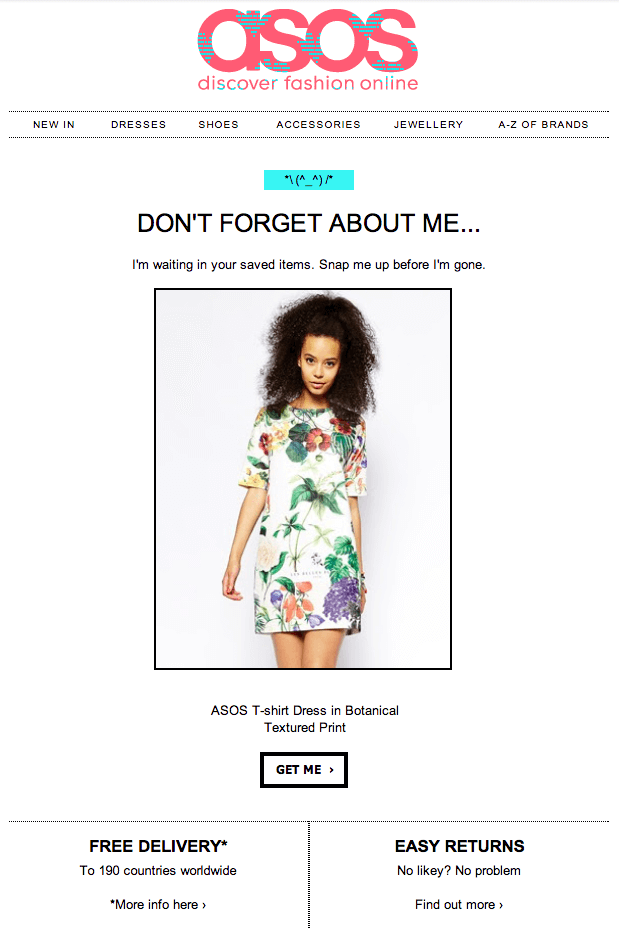
The email includes a picture of the abandoned product highlighting the free delivery. It could motivate the customer to complete the purchase.
Reactivation emails
6. Grammarly
Grammarly re-engages inactive subscribers by presenting them with a “Wrinkle in Time” badge. Oprah W. must be so proud of them.
With a short and creative CTA button “GO”, they cracked the ingredients of a winner re-engagement email campaign.
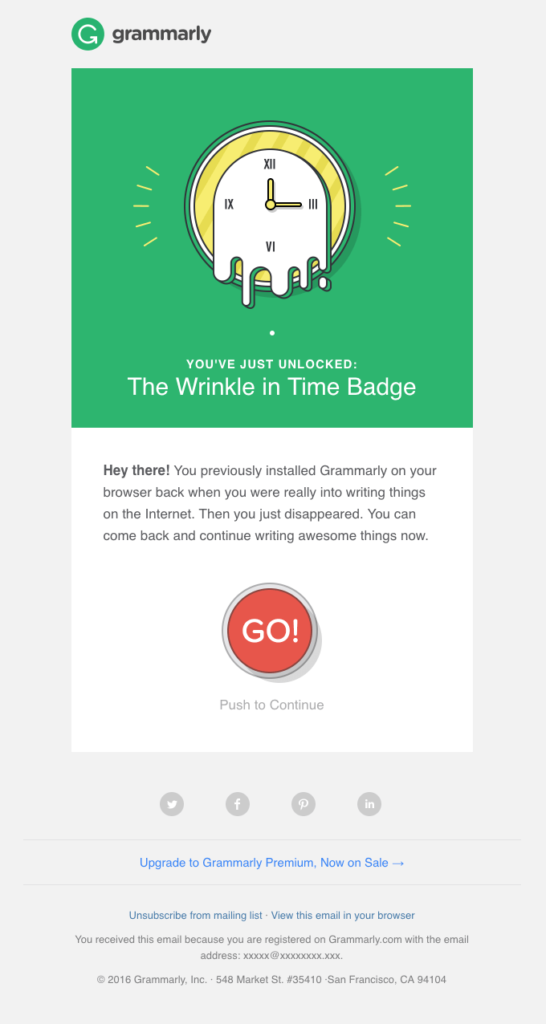
7. ReturnPath
ReturnPath builds a GIF animated re-engagement email so subscribers can select their preferences.
They show how to select your communication preferences, with two cute illustrations accompanied by related CTA buttons for options. Whether to stay on the email list or unsubscribe.
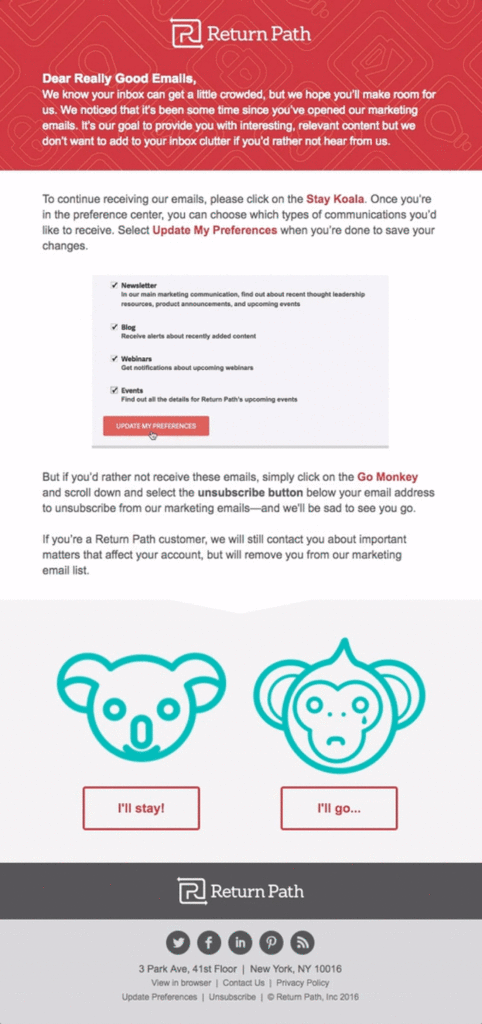
Customer Retention email templates
8. Starbucks
Remembering your customer’s birthday makes them feel special and they will appreciate that..
Offering a special present can excite your inactive contacts and get them to interact with your re-engagement email to claim their gift.
The anniversary re-engagement email below has a playful design and shows that the sender cares about the customer.
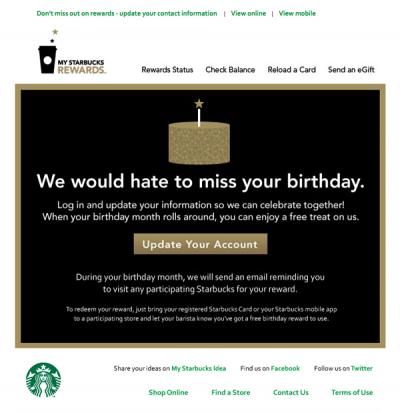
9. SplitWise
This re-engagement message from Splitwise is minimalist and easy on the eyes.
The subject line is “Long time no see, Kelly.”
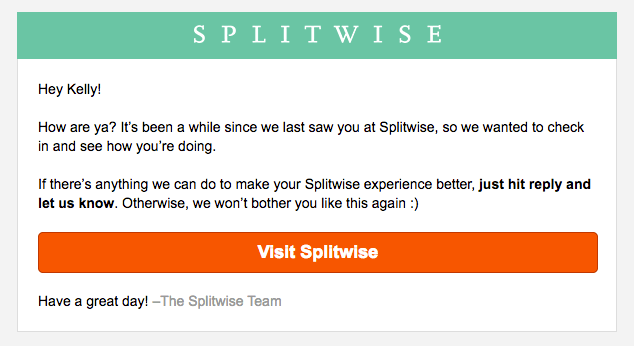
The CTA button is loud and clear.
Instead of offering a discount, Splitwise invites readers to offer feedback.
It gives the feeling they keep relationships personal with their customers.
B2B re-engagement email examples
10. Hubspot
Confirming the opt-in status of your contacts is considered as a B2B re-engagement strategy.
You give your contacts the opportunity to confirm their opt-in status by clicking a CTA.
Below is an example of a B2B engagement email from Hubspot.
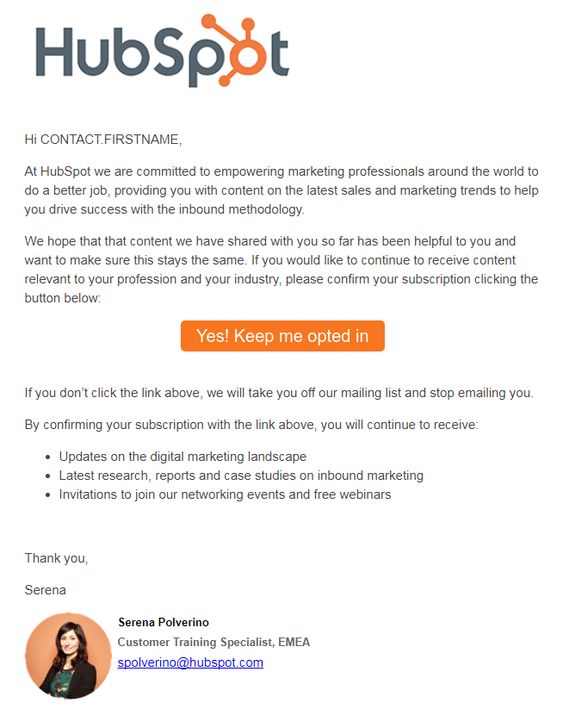
It is best to present what’s in there when you confirm a subscription to set the right expectations with your contacts.
“Give me a reason to stay here or I’ll turn right back around” -Tracy Chapman
Welcome back email
11. Sears
It is best to send a customer appreciation email once a contact clicks on the CTA that would keep him/her on your email list.
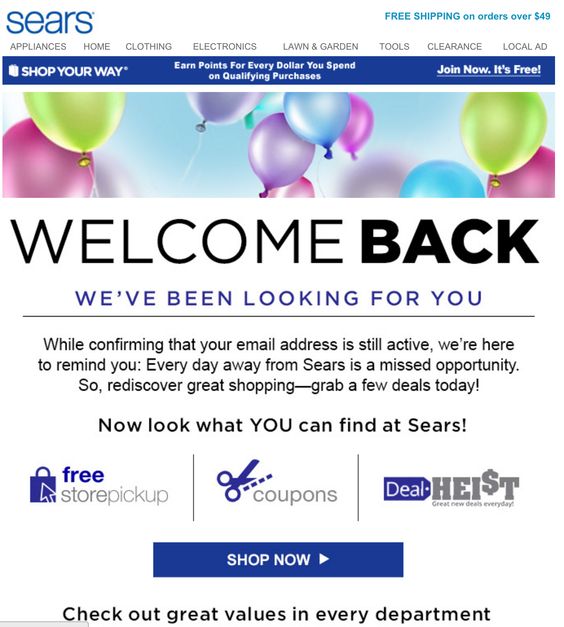
This can be a great strategy for your re-engagement email series. In which you send an appreciation email to contacts who clicked the CTA to remain in your contact list.
In Automizy’s re-engagement sequence builder, it would look like the following.
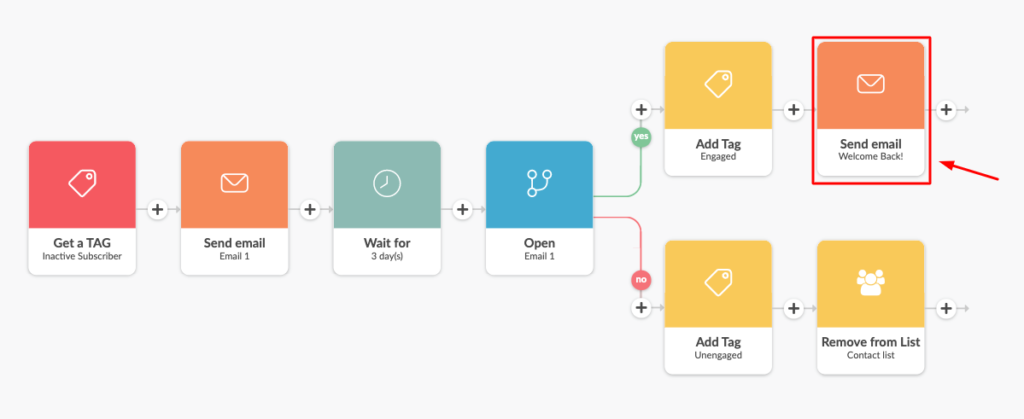
Contact who do not click the CTA to remain in your email list will get the “Unengaged” tag. Yet, those who click the CTA will receive an “Engaged” tag, followed by a welcome back email.
Re-engagement thank you email
12. Brooklinen
Saying “Thank you” has a higher influence to re-engage subscribers more than any other email type.
This is a great example of using a thank you email for re-engaging subscribers.
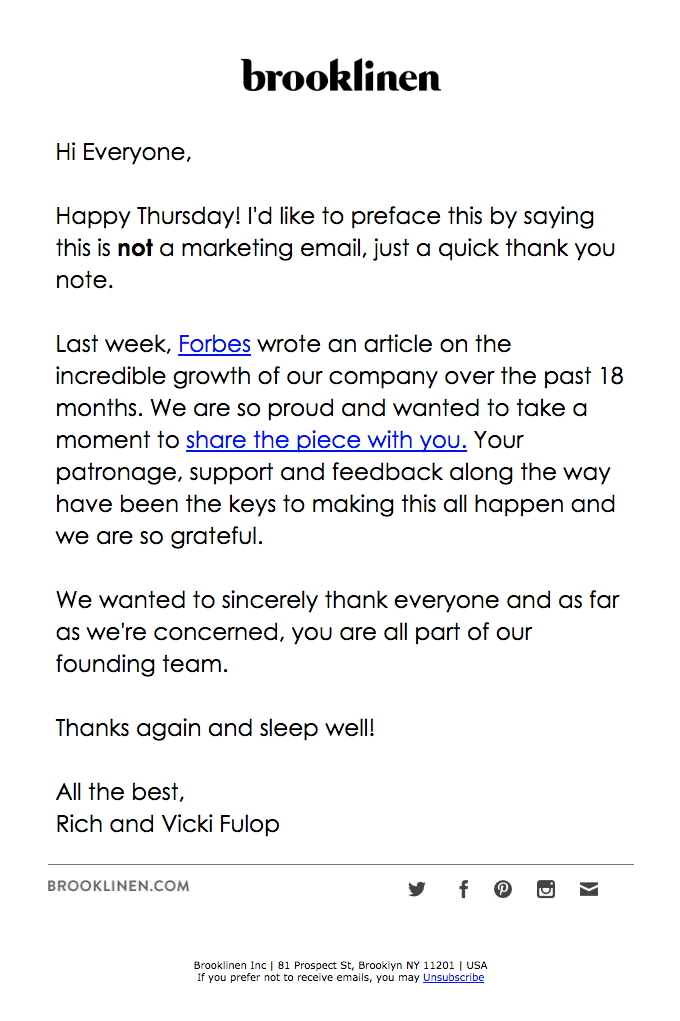
How to Create a Re-Engagement Email Campaign to Win Back Inactive Customers
You don’t want to be crying over customers who did not show any sign of engagement during the recent month or two.
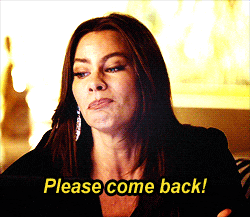
You can set up a re-engagement email sequence in Automizy’s email automation software.
Your re-engagement campaign is mainly an automated email campaign with a series of emails to win-back customers.
Let me walk you through the process, step by step.
1. Identify inactive contacts
As explained above, among the first steps to re-engage inactive contacts is to identify these people and label them with a contact tag.
A contact tag is a label that adds information to your email contact. For example, you can add the tag “Inactive” to those who didn’t open your last 5 campaigns.
First thing I set up a filter based on campaign activity, I have the list of inactive contacts.
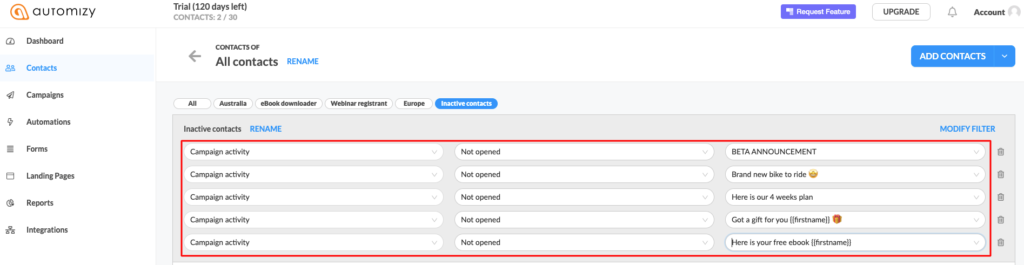
And then select and label the 25 contacts I filtered with an “Inactive” tag which I will use in the next step as a trigger.
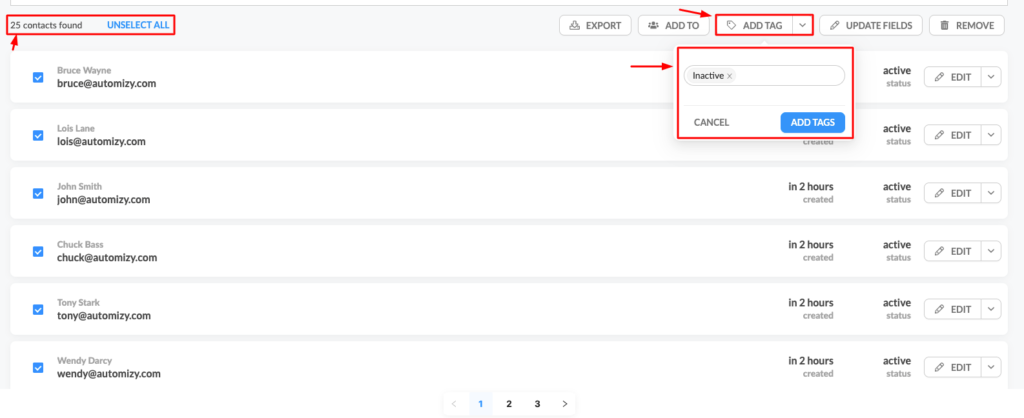
2. Set up a re-engagement email trigger
After you identify the inactive contacts and tag them, now you’ll need to set up an automated email sequence to trigger re-engagement emails to those contacts.
In Automizy, you can trigger an automation when a contact gets a tag:
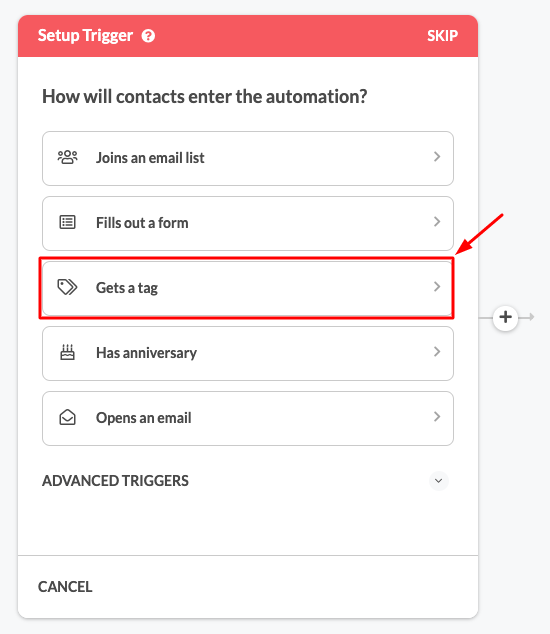
This allows you to select the tag “Inactive” to launch the re-engagement emails only to contacts you’ve identified and labeled in the previous step.
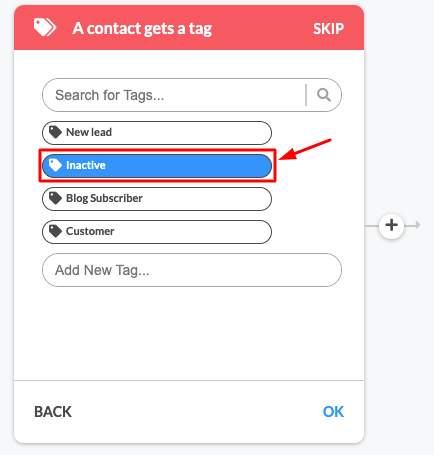
2. Add your re-engagement emails
After setting up your trigger, your next step is to add your re-engagement emails.
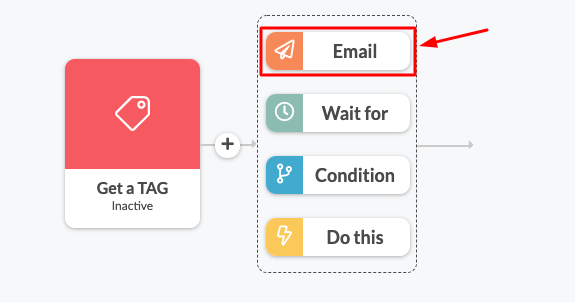
Using Automizy, you can create responsive email templates without any coding knowledge.
Drag and drop different email elements, fill them up with your content, choose your colors and you’re ready.
There is a default padding and design setup that looks great without any modification. Feel free to use the default setting and build your mass email newsletter in 20 secs!
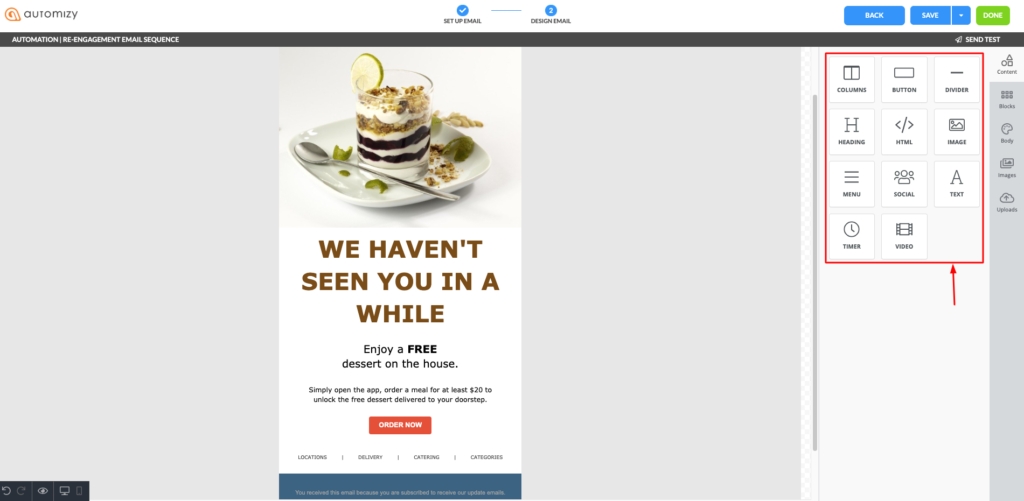
When you finish designing your re-engagement email, you can preview and add it to your sequence.
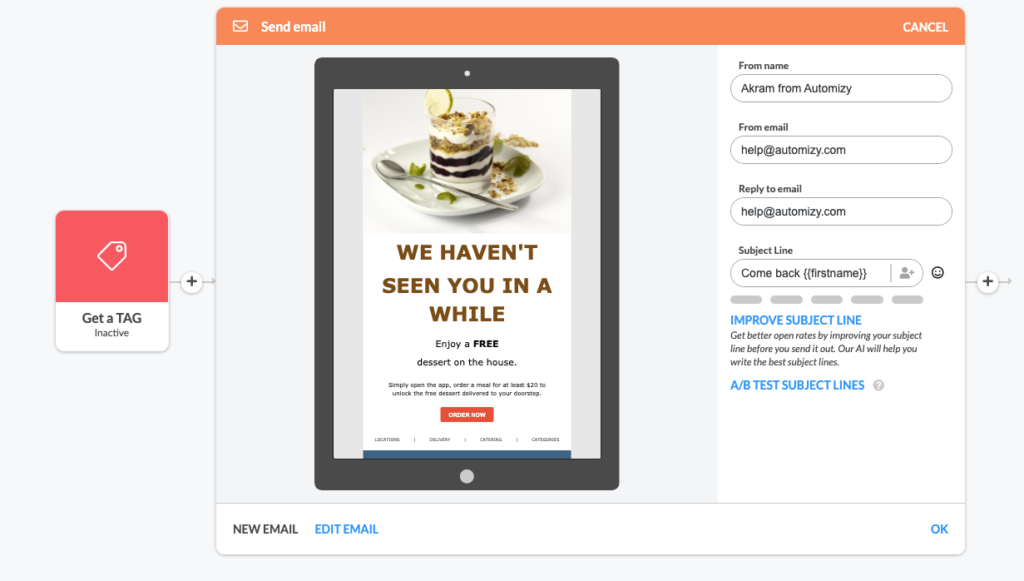
You’d want to be more persuasive and add more emails to your sequence and follow up on contacts who don’t show any sign of engagement.
Follow the next steps to learn more about it.
3. Add the waiting period and condition
To add more emails to your re-engagement sequence, you’ll have to start with adding a wait period and segmenting your contacts.
This step consists of adding:
- Wait period
- Condition: email open
Apply a “wait period” before you set your email open condition.
Give your contacts some time to interact with your email. It will also help you to be more accurate to whom you want to send follow-up emails.
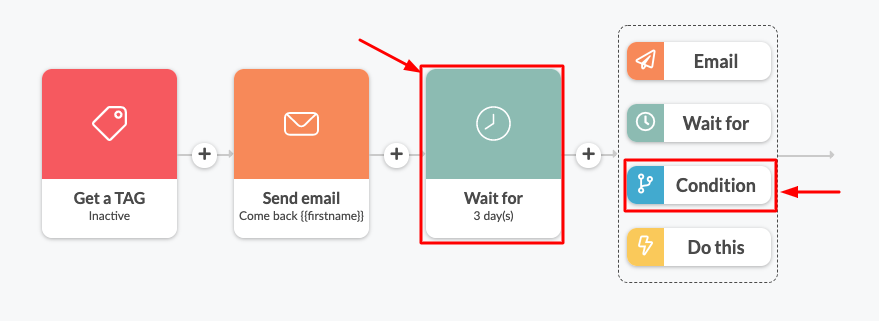
After the waiting period, apply the condition “Has opened an email” and split your automation for the two branches, “Yes” branch and “No” branch.
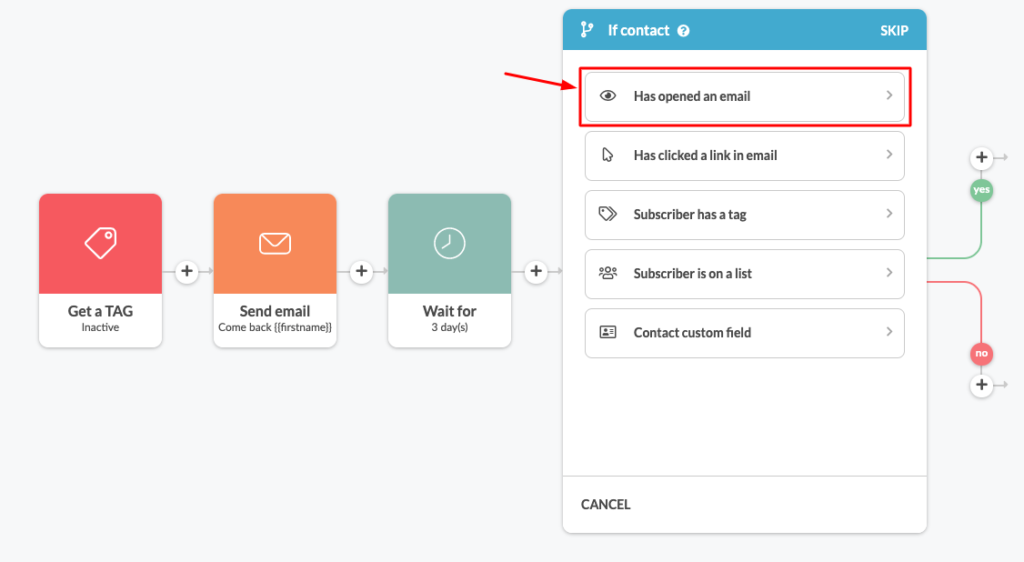
4. Remove “Inactive” tag to email openers
Users go on the “Yes” branch if they’ve opened the first email and you managed to re-engage.
In this case, you create an action by clicking on “Do this”.
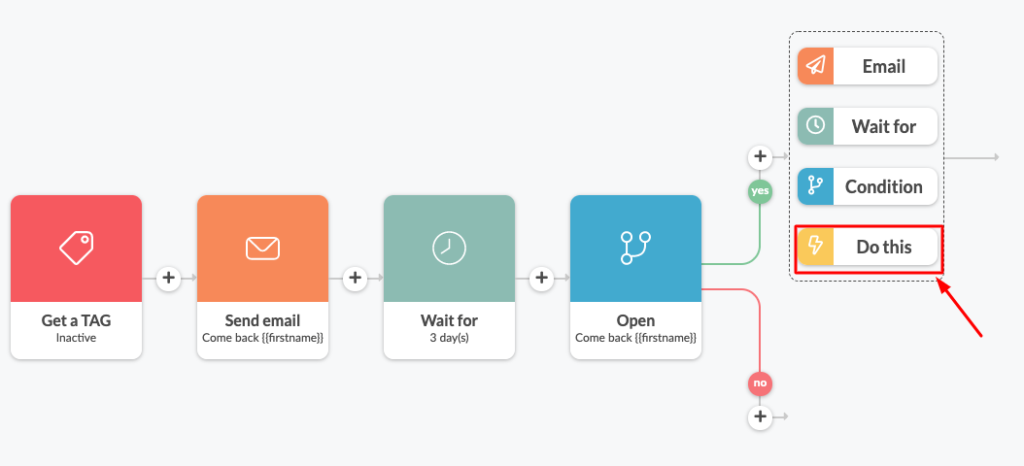
Then click on “Remove tag from contact”.
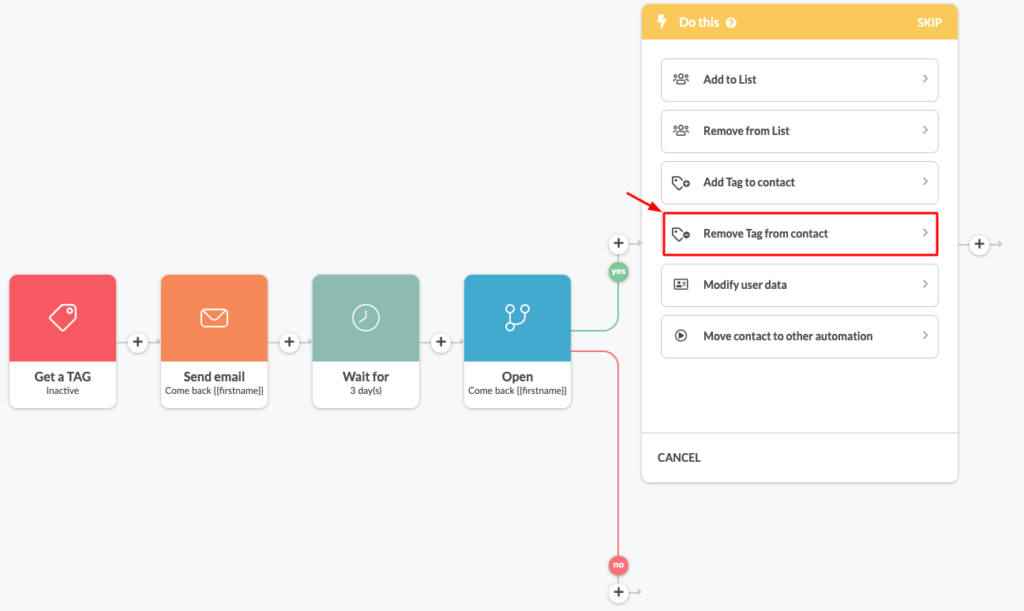
Then you just select to remove the “Inactive” tag to contacts who opened the re-engagement email and showed a sign of engagement.
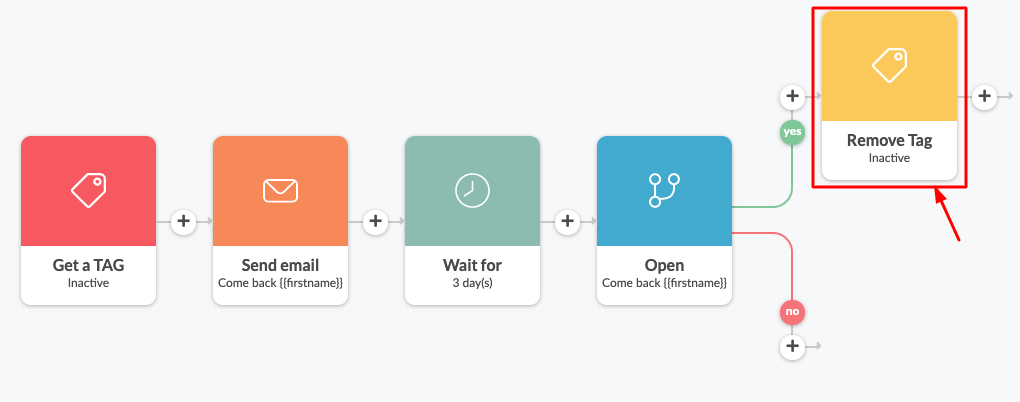
5. Follow up on cold contacts
Cold contacts are the ones who didn’t interact with your engagement email.
You can still give it another try to re-engage them by sending them another last-chance email.
If they open your email and engage with you, that’s a win for you. And if they’re not showing back any interest, you can remove them automatically from your list.
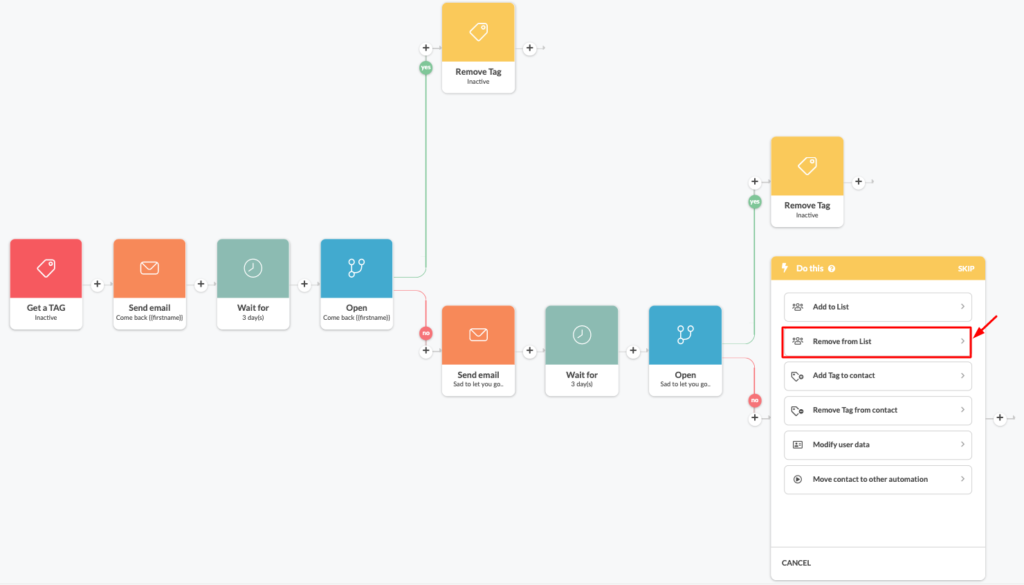
By setting up a similar re-engagement email sequence, you’ll be able to win-back inactive contacts and exclude the unengaged ones from your future emails.
When complete, the whole sequence would look like the following:
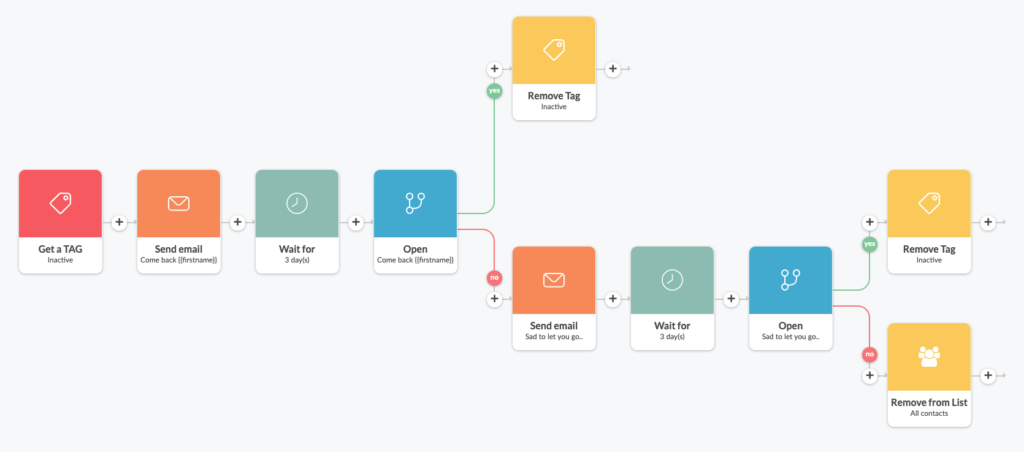
Using email software like Automizy helps you automate your re-engagement campaigns and save you time and energy.
Winning-back inactive contacts have a lot to do with getting them to open your re-engagement email.
And the number one factor that affects open rates is the subject line. Let’s see a list of re-engagement email subject lines that you can use to increase your email open rates.
29 Re-Engagement Email Subject Lines to Win Back Inactive Email Subscribers
B2B Re-engagement email subject lines
1. We noticed you’ve been a little distant lately
2. Don’t leave a good thing behind
3. Are we on the same page?
4. A good deal is always good news (in your inbox)
5. We want to help meet your goals. Let’s reconnect.
6. Do you still want to hear from us?
7. Busy bee? Let us help.
8. Your relationship with XYZ Company is important to us
9. You haven’t read our recent messages. Should we stop emailing you?
10. We’re wondering…
11. Is XYZ Company still welcome in your inbox?
We miss you subject lines
1. 20% off. Because we miss you ❤️
2. We still miss you. (And you still have 20% OFF!)
3. ✨ We miss you! ✨ We’re singling you out for this: 20% OFF expires TONIGHT
Win back email subject lines
1. We Want You Back!
2. Do you still want updates from us
3. Don’t let someone else snatch up your items!
Retention email subject lines
1. A message to {{firstname}}
2. Thanks for being our customer
3. Happy first anniversary to us
4. Thank you for choosing us
5. Are you sure you want to leave this behind?
Reactivation email subject lines
1. Let’s Catch Up….
2. Long time no see, {{firstname}}
3. {{firstname}}, it’s been a while…
4. {{firstname}}, we miss you!
Welcome back email subject lines
1. Welcome Back, {{firstname}}!
2. Glad to have you back {{firstname}}
3. Welcome back to XYZ
Show off your subject line writing skills! Score your subject lines with the Subject Line Scorer in your blog articles.
If you need some additional help to decide on your subject lines, check out our free subject line tester tool which would help you decide on the best subject line to use based on data from over 1 million campaigns.
The tool also provides subject line templates you can use to increase your email open rates.
Conclusion
The motto for your re-engagement email campaigns should be “Near, far, wherever you are.”
You can get customers in a cheaper way from your existing inactive contacts. why would you leave that behind and go for more expensive methods of generating leads? Logic wins 😉.
Re-engage those who haven’t opened anything from you in a while – they’re worth fighting for!